Congratulations! You are the proud owner of the
TRUMP
CARD TRICK
THE SECRET REVEALED
DOWNLOADS
Click on the green buttons and Save Files.*
*Note where you save the files so that you can find them later.
PRINTING INSTRUCTIONS
While USING YOUR HOME PRINTER may be quick and convenient,
PROFESSINAL PRINTING will give you the highest-quality, most cost-effective (about $1 per set) results.
Click on the yellow buttons below to open the collapsible content.
*OfficeMax/Office Depot, Staples and The UPS Store are examples of stores like this. This is a high-quality, low-cost (about $1 per set) manner for printing in small quantities with a quick turnaround time (you can usually pick up your print job later that same day, or have it shipped to you).
For PROFESSIONAL PRINTING (ORDER ONLINE & PICK UP NEARBY or BY MAIL) do the following:
- Go to the company's website.

- Find Print/Copy Services

- Select Copies

- Upload Your "PRINTABLE TEMPLATE" File (Add File)

- Select the following print options:
- Keep Size (at 100%)
- Full Color
- Sides: Double Sided (Two Sided)
- 8.5 x 11 (Letter)
- White Cardstock (100lb or greater)

- Add To Cart
- Proceed To Checkout
- Select to Pick up at Nearest Store or Other Delivery Option
- Complete Transaction
*OfficeMax/Office Depot, Staples, FedEx Office, The UPS Store are examples of stores like this. Every town has some kind of office store that can professionally print directly from a digital file. This is a high-quality, low-cost (about $1 per set) manner for printing in small quantities with a quick turnaround time.
For PROFESSIONAL PRINTING AT NEAREST OFFICE STORE, do the following:
Your local office store can receive your "PRINTABLE TEMPLATE" file in a variety of ways. Choose the option most convenient to you:
- by e-mail
- upload the file through their website
- bring your file to the store on:
- CD/DVD
- USB flash drive, jump drive, thumb drive, etc.
For printing instructions, select the following print options:
- Keep Size (at 100%)
- Full Color
- Double Sided (Two Sided)
- 8.5 x 11 (Letter)
- White Cardstock (100lb or greater)
To USE YOUR HOME PRINTER to print on both sides of a sheet of card stock, do the following:
- Make a small pencil mark on the card stock. Insert the card stock (with the pencil mark face up) into your printer.
- Open your "PRINTABLE TEMPLATE" file.
- Click the File > Print.
- Print the first page by typing 1 in the Pages box and clicking Print.
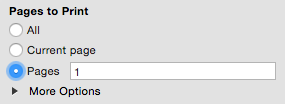
- After the first side is printed, place it back into the printer (with the pencil mark face down).
- Print the other side by typing 2 in the Pages box.
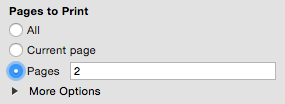
Note: Even if your printer supports duplex printing (offers a two-sided print option) it is recommended that you follow the steps above to avoid paper jam.
CONSTRUCTION INSTRUCTIONS
Watch the CONSTRUCTION INSTRUCTION VIDEO and/or follow the STEP-BY-STEP CONSTRUCTION INSTRUCTIONS below to construct your card trick.
Click on the yellow buttons below to open the collapsible content.
You will need:
- at least one pair of scissors*

- any kind of clear tape
*Larger scissors work best for cutting out the cards while smaller scissors work better for cutting out the hole.
To construct your Trump Card Trick do the following:
- Cut out the 4 Cards following the guide lines on the front.
- Cut out the "Trump Card" hole.
- Cut out the "King of Diamonds" (triangular wedge).
- Tape the "King of Diamonds" (triangular wedge) to the "Ten of Clubs".
- Fold the "King of Diamonds" (triangular wedge) back.
- Place the "Trump Card" under the "King of Diamonds" (triangular wedge).
- Place the "Ten of Spades" over the "King of Diamonds" (triangular wedge).
- Hold the card fan, and you are ready to perform.
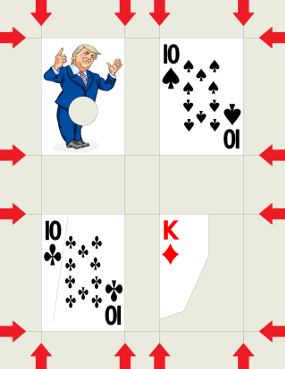

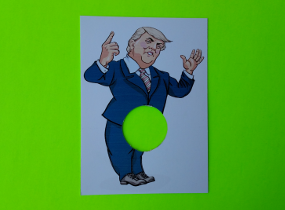

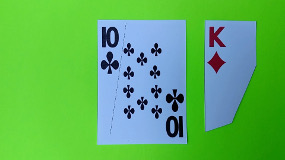

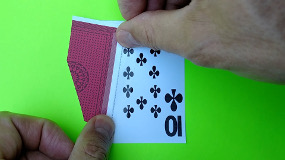
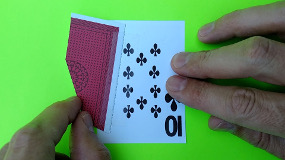
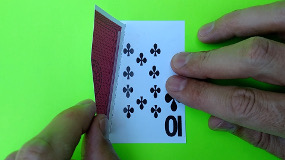
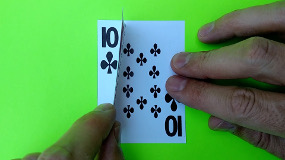
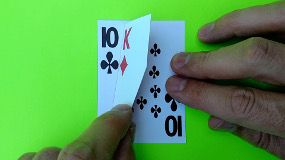








PERFORMANCE INSTRUCTIONS
Watch the PERFORMANCE VIDEO and/or follow the STEP-BY-STEP PERFORMANCE INSTRUCTIONS below to perform your card trick.
Click on the yellow buttons below to open the collapsible content.
To perform Trump Card Trick do the following:
- Hold the card fan to display the three cards, face up.
- Point out the middle card, the "King of Diamonds". Ask the spectator to remember it.
- Turn the card fan face-down.
- Pull out the middle card, which is seen to have a hole through it.
- Ask the spectator to put their finger through the hole.
- With the spectator's help, slowly turn the card over to reveal the surprise!






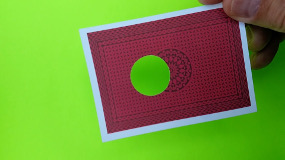
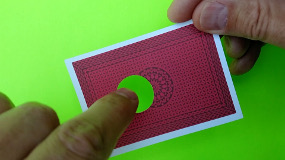


FOR PERSONAL/NON-COMMERCIAL USE ONLY
Redistribution, reselling or sharing of this file and/or completed "card trick" is strictly prohibited. Revealing the secret to this "card trick", in any format, is strictly prohibited.
BULK ORDERS
Pricing for high-quality pre-printed and assembled card trick (for redistribution or resale) is available upon request.
FAIR & BALANCED POLICY
Upon request, we can customize artwork to “poke” fun at any public figure.
SHARE THE MAGIC
FREEDOM OF SPEECH

CONTACT US
COPYRIGHT 2019 MAGIC MANAGEMENT. ALL RIGHTS RESERVED.